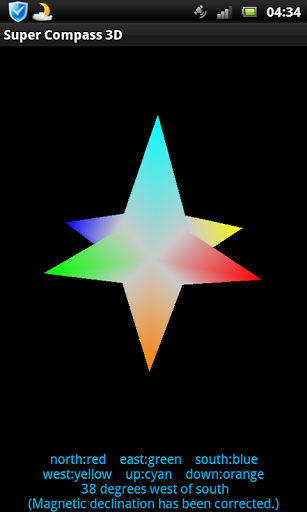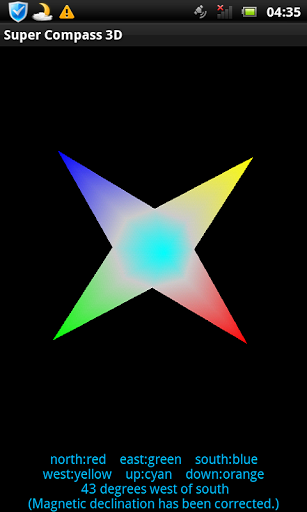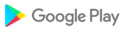Unlike previous simple 2D compass, this application is pure 3D design. The 3D compass has six needles, pointing to east, south, west, north, up and down. The compass is very beautiful, and colors are nice, it is your travel essential software and utilities. This application supports Augmented Reality technology, the compass is combined with the surrounding environment. This application supports GPS positioning function, can display the latitude, longitude, altitude and speed (the latter two only after the success of the GPS positioning will be displayed). In the case of networking, the application can obtain the current location address name, to help users find their location on the map. This application also supports automatic calibration magnetic declination. This application built-in electromagnetic interference detector, it will dynamically detect changes in the surrounding magnetic field, when close to the metal or strong magnetic field interference source, prompting the user. Related applications recommended: "Metal Detector", "Voice nightlight/flashlight". Note: 1, The application requires a gravity sensor and a magnetic field sensor, if your device do not have these two sensors, the application can not display 3D compass. 2, Due to the magnetic field sensor susceptible to influence, so the relatively strong magnetic field in the surrounding environment, there will be pointing inaccurate, please try to avoid such an environment to use this application. 3, Some magnetic field sensor after prolonged use, the error increased, need for manual calibration. Calibration method is to hold the phone in the air painting "∞" word. 4, Even manually calibrated magnetic field sensor, and automatically corrected magnetic declination, the compass still may not accurately pointing in the right direction which is caused by inherent errors of hardware, software can not correct it, it is not quality problems of the application. Supported languages: English, French, German, Italian, Russian, Spanish, Portuguese, Chinese, Japanese, Korean, Hindi, Arabic, Indonesian, Malay, Dutch, Turkish, Ukrainian, Polish, Estonian , Romanian, Norwegian, Belarus, Thai, Hebrew, Vietnamese, Greek.

 Samsung Galaxy Note 10.1 N8000
Samsung Galaxy Note 10.1 N8000